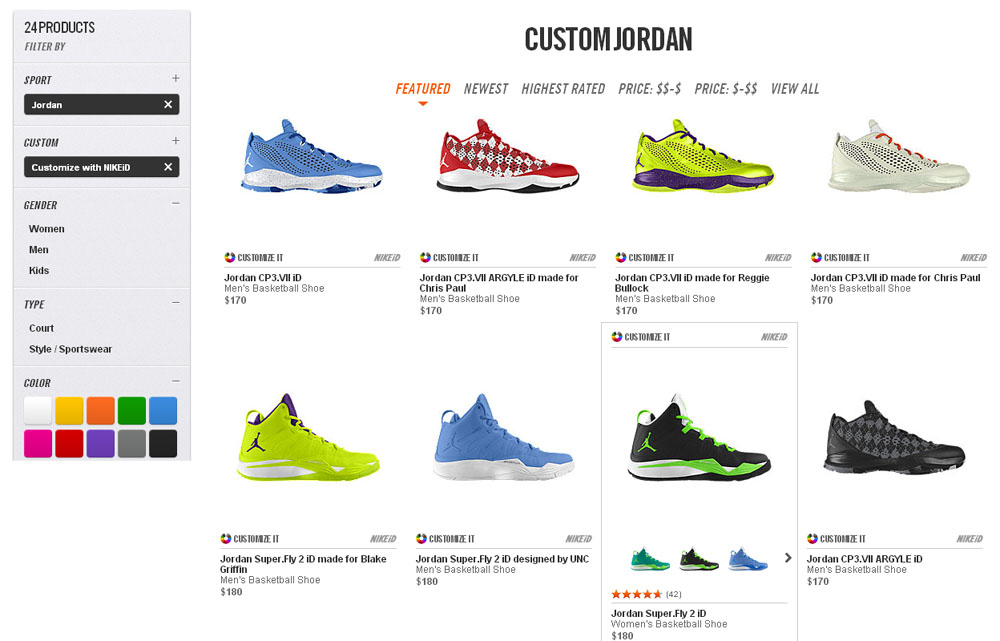Don’t know what to do in Sunday morning? What about customize your own Nike shoes online? You are given a chance to buy the custom Nike shoes made by you if the design is satisfied. Everything can be done online within a few clicks and the shoes will be delivered to your house within 2 to 4 weeks. Customize a Nike shoes online is easy and simple. There is no need to get your jacket and run to the nearest NikeiD Studio to do it. It is unnecessary to queue up in front of the kioks and join the crowd at Nike store.

The steps to build a pair of inimitable Nike shoes are almost similar to how you create your own Jordan shoes. Things can be done within minutes but it could take up to few hours just to get the right design. Now follow these steps by steps guide to design your own Nike shoes that reflect your character and personality.
Step 1: First of all, go to NikeiD.nike.com. You will be redirect to Nike US if you access this link from the United States. As for UK users, you will be redirect to Nike UK. There won’t be any problem if you access this URL from iPhone, iPad, Blackberry, or any Android phones or tablets.
Step 2: Under NIKEiD Products, select Shoes under Category. You will see a list of popular NikeiD shoes appear at this page. They can be sorted by featured, newest, highest rated, or by price. Look for the shoe you want to customize according to Women, Men, or kids. Click on the shoe you want to start customizing it to begin. You may try Nike Magista iD, Nike Roshe Run Premium iD, Nike Free 5.0 iD, or Nike Air Max.

Step 3: A sample shoe of the model you select in step 2 will be appeared in this page. Click on it to start customizing. There will be a control panel appear on your left once you click Start. Use it to select the color, material, pattern, and other special features on your shoe. The sample shoe will change accordingly every time you click on a color or material. Select the best color for midsole, lining, laces, outsold, tongue iD, and another other part of the shoes.
Step 4: Use the 360 degree viewer to view the custom shoe. Under the Size tab, select the gender, size, width, and quantity. Click on the orange ADD TO CART button if you would like to proceed and buy this shoe. It is free to customize your own Nike shoes if you don’t plan to buy it with Nike. Notice there is a camera icon below the sample shoe? You can take a snapshot of the shoe and save the image to your computer or share it with your friends.
Alternatively, you may check out Nike Shoes at Discount Price here.
Tips to customize your own Nike shoes: Access to the gallery offered by NikeiD. There are thousands of custom Nike shoes and they are the best thing to give you great inspiration.
See also: create your own Vans shoes, design your own Converse.