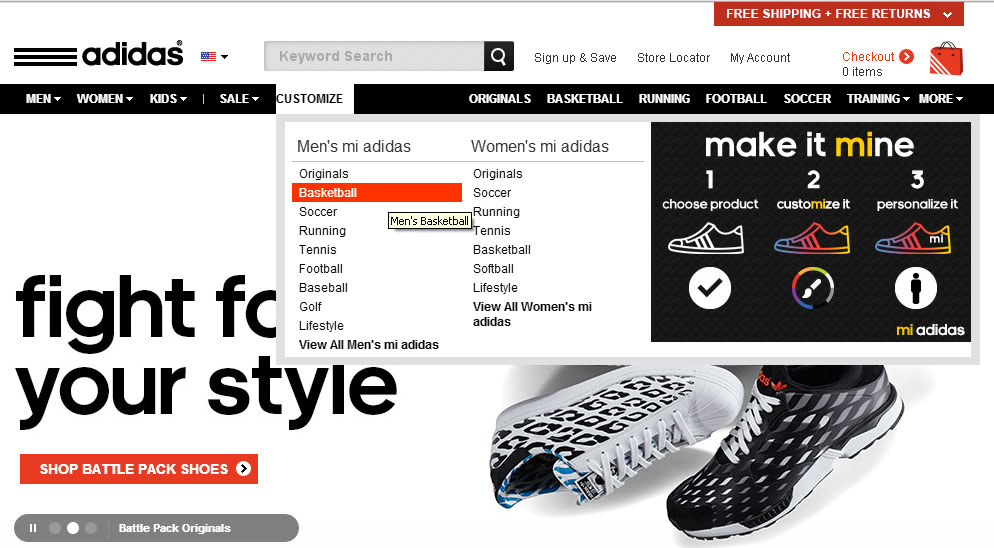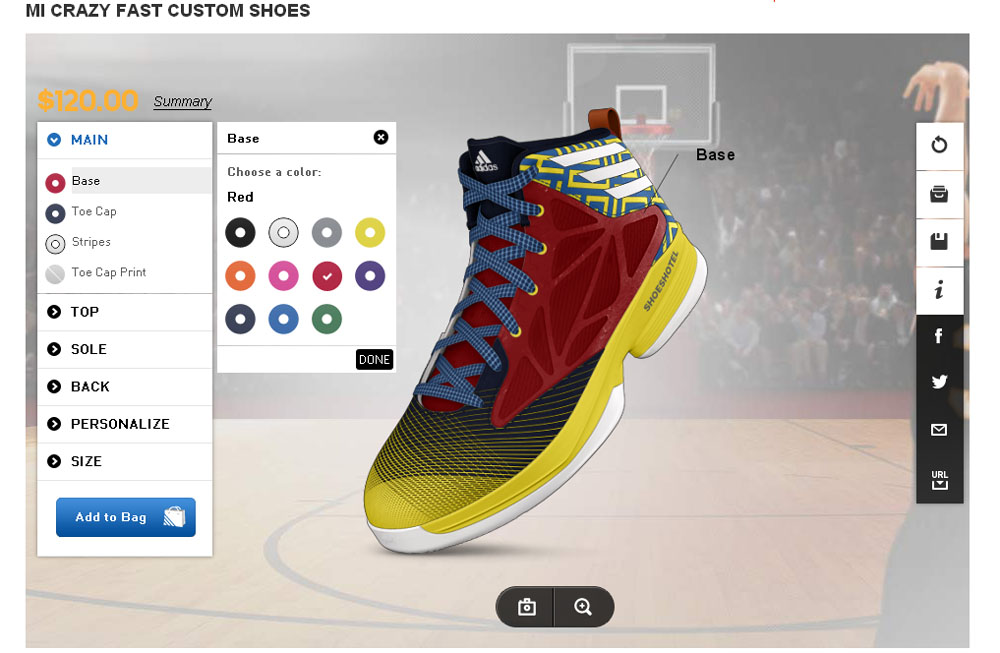Do you know that you can customize your own Reebok shoes for running, crossfit, yoga, classics, training, dancing, and walking? For those who used to design your own Converse sneakers may find it easy to design your own Reebok shoes online because the steps are almost similar. On the other hand, people who never do this before may have a lot of questions regarding custom Reebok Nano 3.0, Reebok classics, Reebok pumps, and other Reebok shoes. Let’s forget about all those questions you have in your mind because it won’t be hard to create your own Reebok shoes with the technology we have today. You can customize your own Reebok Nano 3.0 or Reebok pumps within 10 minutes. All you need to is a PC, Mac, iPad, iPhone, or any Android phones or tablets that is capable to connect to the internet.
How to Customize Your Own Reebok Shoes
Before you begin, empty your mind. Let all the creativity and inspiration come so that you can create a pair of very unique and special Reebok shoes. Ready? Then go!
It is quite hard to find “Design Your Own Reebok” page if you direct access to Reebok.com. Hence, you can open a web browser and access to www.reebok.com/us/customize.
Step 1: At “Design Your Own Reebok” page, you will usually see the number of available products. A list of customizable Reebok shoes will be displayed at this page. There are a few options to filter the result, for instance, running, crossfit, classics, training, walking, Nano 4.0, and more. Filter those unwanted and the result will show only those you prefer.
Step 2: Select the shoes you want to customize and click on it to enter the design page. Reebok RealFlex Transition 4.0, CrossFit Lifter 2.0, TruTraction Thrill, All Terrain Super, Classic Leather Low, Women’s Zigkick, Women’s Skyscape Runaround, and Preschool ZQuick are a few notable custom Reebok shoes.

Step 3: Once you select which shoes you want to customize, you have an option to use an existing design or start your design from scratch. It is recommended to start from scratch so that you can make your own Reebok shoes matchless.
Step 4: Now click on the Customize and select your shoe size to begin. A color panel will appear on your left and you can select any colors you want for the main, sole, top, and back of the shoes. For top, you need to select your preferred color for tongue, laces, lace loop, lining, and sockliner. It will be good to check out your wardrobe and see what the common colors you have then you can have an idea to customize your own Reebok shoes.

Step 5: Neon yellow, candy pink, porcelain, flat grey, excellent red, impact blue, fight blue, blue blink, sonic green, flux orange, stinger yellow, ultima purple, and electro pink are a few common colors you can find in Reebok’s Customize Your Own page.
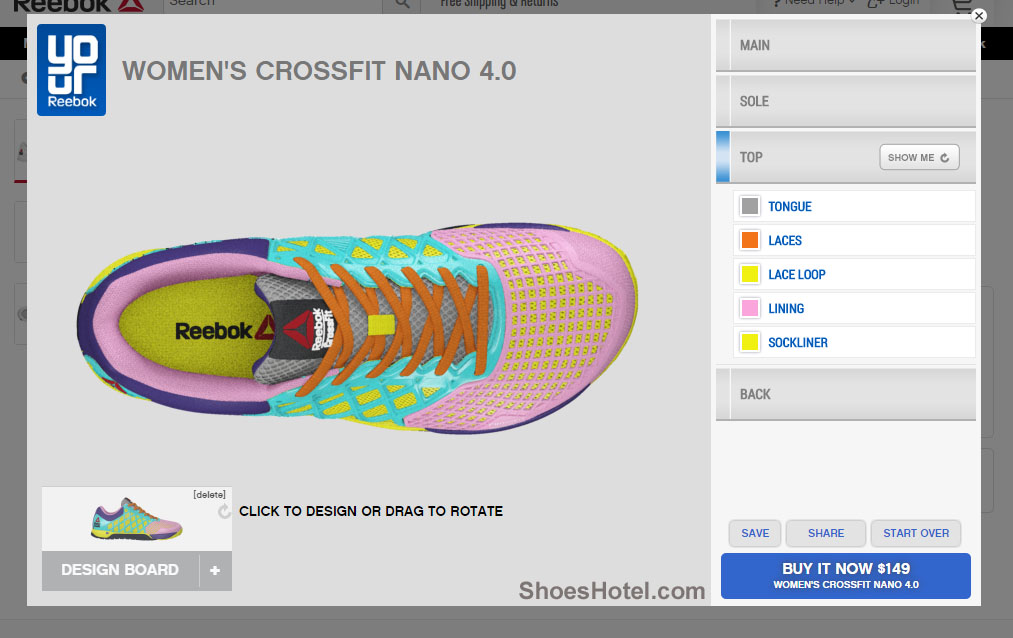
Step 6: Use the preview functions to preview your shoe as many times as you want. Use the Save function to save your design and you can always create another design again and again until you come out with one design that satisfies you. Instead, you can also use the BUY IT NOW button to order the shoe with Reebok. Reebok will custom builds the shoe according to your design and deliver it to your doorstep within 2-4 weeks.
Last but not least, see also how you can customize your own Puma shoes online, create your own Adidas shoes, and customize your own Nike shoes.